This is the seventth pre-final release of the GMail Backup tool - the ultimate one-click solution for doing backups of your GMail account. Here is the changelog of this version:
This version is only a small bugfix release, so if you don't observe any problems you don't have to upgrade. Download gmail-backup-0.104.exe Download gmail-backup-0.104-linux.zip Bug reporting: Please use our forum for reporting bugs and wishes. Thanks! Linux note: Under Linux you will need the wxPython (http://wxpython.org) packages installed. It also requires the Thank your for testing and bug reporting Your GMail Backup Team |
|||
 |
Support usIf you like our tool, please donate 10$ to support further development of this tool. Many thanks! Poll |
|
Recent comments
|
|
Copyright (c) 2008 - 2009 All rights reserved.
Partners: Free Internet TV |
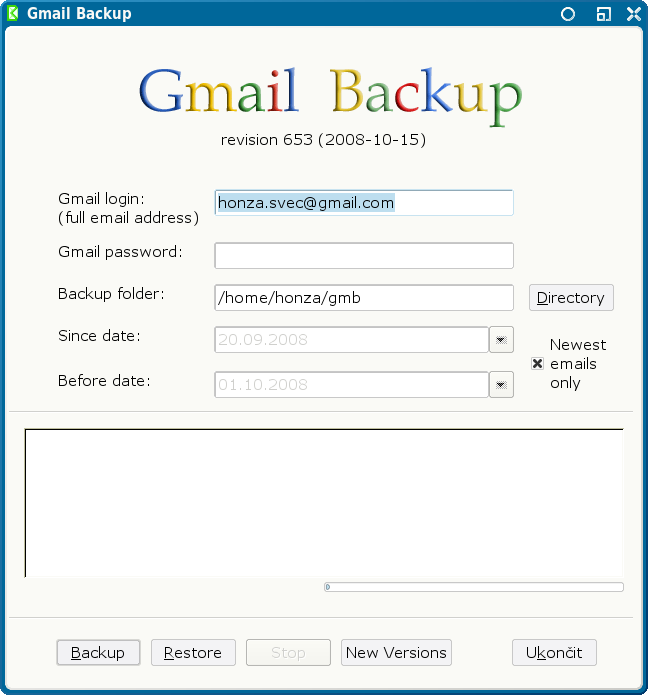

Looks like working
It looks like working now. I tried other solutions before, like Thunderbird or other POP clients, but I always go errors at some point. On the contrary, this seems to work. Good job!
Fabio
Yes, it definitely works.
I'm using this version under Linux Ubuntu 8.04 (32 bit). It works very well... compliments!
Why not to add support for
Why not to add support for marking deleted emails, e.g. by moving them into a "deleted" directory?
Supposing a use case in which backupped emails could be browsed, another useful and very easy to make tool for gmail backup could be a simple html doc creator for one short report of all .eml files: id-subject mapping, attachments names, etc.
Unicode Error is Gone!!
Thanks for this latest release! I have some non-ASCII (Unicode) labels, which always resulted in an error message during the label backup. I just installed this release and ran a new backup, and can confirm that (at least for me!) the error message is finally gone. THANK YOU!! That was the only glitch, and now it's gone. I'm loving this tool...
Re:
Does this work with mac too?
And Mac ?
Hi, i'm on mac OSX and i would like to know if you will produce a version of this software for the mac users.
Thanks.
Another vote for OSX !!
It would be appreciated.
OSX please!
OSX please!
I'd like to third the hope
I'd like to third the hope for OSX love! Amazing looking tool. :)
mac os x please
mac os x please + 1 !
why not pop backup to outlook?
Hi there,
I don´t see the advantage here - why not Pop the gmails into my normal outlook on a regular basis and save them as a normal .pst file?
Mac OSX porting
I'm trying to run this under Mac OSX Leopard. I installed:
wxpython: http://wxpython.org/download.php
and
python: http://www.python.org/download/
but no luck for me. The program crashes without any clue.
I read about an unofficial version of gmail backup without GUI.
Could you please send me to the right direction?
Thank you in advance,
s
Mac OSX CLI runs well!
Dear all, with the CLI interface (with all the correct parameters, otherwise it will return the 'No gmb' error) all runs well.
The syntax is:
./gmail-backup.sh backup ~/Gmail ****@gmail.com passwd
and all seems to go well!
Python interface crashes after 1 sec.
Stay tuned!
s
Reference:
version: gmail-backup version 0.104
$ uname -a
Darwin lousicohen.local 9.5.0 Darwin Kernel Version 9.5.0: Wed Sep 3 11:29:43 PDT 2008; root:xnu-1228.7.58~1/RELEASE_I386 i386
Leopard 10.5.5
latest python and wxpython installed.
Gmb error on forum: //www.gmail-backup.com/importerror-no-module-named-gmb
it's working!
thanks! your instructions made the difference. the backup is running right now -- though slowly -- on my up-to-date leopard system 10.5.5 on my macbook.
very cool
huh?
What the heck is CLI? I guess I missed that somewhere, but would like to get it running even if from the command line.
Thanks for your post; I hope to see a response!
not working for me, trying
not working for me, trying in window vista, getting following error:
Error: (10060, 'Operation timed out')
There are network problems, please, try it later
Plz help me
Not working for me too
I am getting the foll. error on Vista :
Error: (11001, 'getaddrinfo failed')
There are network problems, please, try it later
suzukimehranmotors@gmail.com
i have error when i click on backup button
Error: (11001, 'getaddrinfo failed')
There are network problems, please, try it later
Met the same problem: Error:
Met the same problem:
Error: (10060, 'Operation timed out')
There are network problems, please, try it later
But the network works well. Anybody can help me?
My question...
Can I download all my Gmail.com email and then restore it back to my GAFYD Gmail account?
Yes, it should be possible.
Yes, it should be possible.
portable
make it portable please please please please
How to use under firewall ?
How to use under firewall ?
Great Product
I've been using this product for a couple of days now to back up two accounts. It's working great. One issue I've noticed is that Gmail apparently throttles the maximum number of IMAP requests you can make in a limited period of time, so I have to do the back up incrementally. Other than that, it's working great!
Additional Information
I've been using this on Windows XP and Vista, and it's working on both. No problems so far moving backup folders between two PCs using a flash drive.
The issue of getting disconnected partway into the backup process is annoying, but I think this is due to an access limit imposed by Google. It would be nice to have a feature where it would retrieve a certain segment of the backup every few hours or so instead of trying to do it all at once and failing.
Good work!
Yes sir!!! I was waiting ;-)
In my XP works perfectly and in two heavy accounts... only two things, 1) only 1 court so far, but recovered very well where was. 2) Did not take advantage of the speed of the line :-(
sl2 and great job. Thanks a lot.
Yes sir!!! I was waiting ;-) (II)
Another detail... the interface to Win XP cannot be minimized.
And Mac users?
Does a Mac version exists?
thanks
How can i translate it to
How can i translate it to danish
thanks for great tool lol
thanks for great tool
lol
for OSX just use mail.app
for those wanting an OSX backup just use the mail.app with IMAP set up. you ll have a full back up of your emails + contacts.
back up
Hi .. I saw your post .. is there somewhere that can walk me thru the back up process. I don't use my mail.com .. but have it .. what is IMAP?
Thanks
Dan
Gud to work with soft
I feel good with gmail backup, i tried pop peepr and it is better.
backup the outbox? and eml-filenaming?
Amazingly helpful tool. Thanks, thanks, thanks and thanks again! :D
I've got two suggestions for improvement:
1. I'd like to backup my outbox/sent messages as well. Can it be added?
2. I'd like atleast the first few characters of the subject and/or senders name to be appended to the .eml-filename. Perhaps it could be optional (in checkboxes perhaps? "Add subject to filename [x]" "Add sender to filename [x]")
/Jim
Sweden
Open source
Your tool looks great!
Didn't know this kinda software exsisted.
Are you planning on making it open source?
If so, i'm a willing developer.
Backup/restore worked for inbox only...
I backed up one gmail account. It appears from the number of files that the correct number of .eml files were created but the labels.txt file only includes entries for emails that were located in the inbox (i.e., if a take the number of .eml files minus the lines in the labels.txt file, I'm off by the number of messages that were in my sent folder of this account). When I restored this backup to another account, only the inbox files were restored. Do you know about this? Do you have a way of backup up and restoring a particular folder inside gmail so I can get these other files moved over? TIA. BTW, nice tool!
bug in Gmail Backup
Hello,
I'm using Samsung nc10(netbook) and I don't see buttons at the bottom - Backup, Restore, Stop,...
Actually, not very convinient.
hai
its very usefull for all
osx
I keep reading all the posts saying that it works with leapord... but I can't get it to work! I downloaded python and i dont know what i'm missing. someone please help me!!!!
Thanks!
I believe this is very important to all of us. I will bookmark it now!
Chat Backup Please
The Chat backup is as important as all the email please, thank you.
OK
OK
contacts
Contacts needs a backup as it seems with the G1 they get deleted somehow.........
Operation timed out
The product can't work with Vista - I get:
"Error:(10060, 'Operation timed out')" everytime I try to create a backup.
Operation timed out
Hoi, the first time the Gmail backup I have installen (106) and his working without problem. After several weeks y will updated my backup and become the answer: Error 100602. Than y have installed the new version 107, but y become the same Error 10060. I work under Windows XP Service pack 3 and IE version 7.0.5730.13
Please give me an solution. Thanks.
also working on Mac Os X
Linux version it's working perfectly on my iMac (Snow Leopard 10.6.2)
Gmail backup on a mac with IMAP and Time Machine
I just got a Time Capsule for my mac, and have been wondering how to back up my gmail. The problem with simply using IMAP for backup is that it the local IMAP mail is meant to be a mirror image of what is on gmail. So if something goes wrong with my gmail mail, the same thing would happen to the local backup.
But I think Time Machine solves this, as you can simply go back to your local mail folders as they were before the disaster..
So the combination of IMAP with a local client like Thunderbird, and Time Machine, should really be a solid backup of all my gmail. Or?
Johannes
Gmail backup with IMAP / Time Machine seems to work.
I just quit mail.app, went offline, removed the Mail folder from Library, restored the Mail folder from a Time Machine backup to the Library, and turned mail.app on again. Everything in place. It is important to copy/move the whole Mail folder, not bits and pieces of it, since a lot of what is inside it is interconnected.. Also, since it is possible to mark and move several folder at once inside mail.app, to/from local folders/imap folders either way. Restoring my gmail after a disaster seems a piece of cake..
Johannes
GMail Backup 0.104_BHANU_PRAKASH_JOSHI
Oh! it's really gud....
gmail backup
is it backup for both inbox & sent box of my gmail account ?
thank you
how do i upload into the new account??
Hi
I'm a techno-idiot here. Downloaded Gmail backup, got all my mail backed up....but how do i upload it onto my new gmail account? thanks.
Can't get Gmail backup to download
I had a computer trashed out so bad I rebuilt it from scratch with the vendor supplied CD. After getting everything set up, I tried to download Gmail backup, I get a "403 error, access denied" (I think that is coming from Forefox).
How do I get Firefox to allow the download?
Good info
Hello! cdedefg interesting cdedefg site!
How to seperate inbox and sent mail back upped
How to seperate inbox and sent mail back upped .. is there a way that i can select only inbox or only sent mails..
i have 7 Gb mails to be backup
kindl yhelp
Good info
Hello! cdkccdd interesting cdkccdd site!
Good info
Hello! acadfbd interesting acadfbd site!
is it backup for both inbox & sent box of my gmail account ?
is it backup for both inbox & sent box of my gmail account ?
thank you